割と簡単にマンデルブロ集合が描けてしまった

- 作者: B.マンデルブロ
- 出版社/メーカー: 筑摩書房
- 発売日: 2011/02/08
- メディア: 文庫
- 購入: 1人 クリック: 31回
- この商品を含むブログ (15件) を見る

- 作者: B.マンデルブロ
- 出版社/メーカー: 筑摩書房
- 発売日: 2011/02/08
- メディア: 文庫
- クリック: 12回
- この商品を含むブログ (9件) を見る

「読まなくてもいい本」の読書案内:知の最前線を5日間で探検する (単行本)
- 作者: 橘玲
- 出版社/メーカー: 筑摩書房
- 発売日: 2015/11/26
- メディア: 単行本(ソフトカバー)
- この商品を含むブログ (9件) を見る
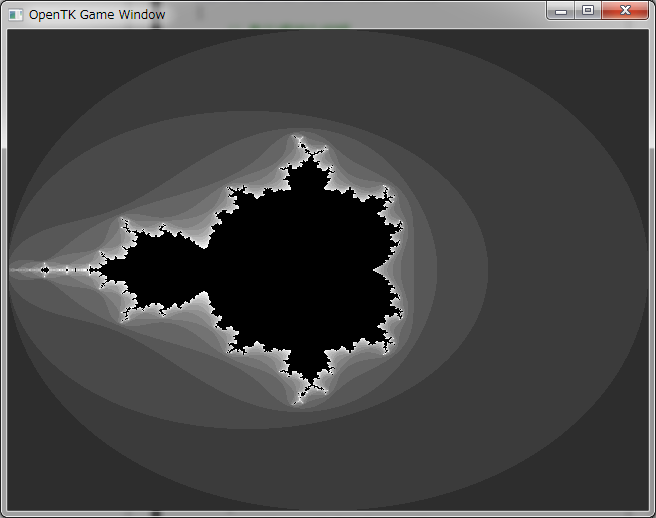
理系の人間には割と常識なのかもしれないけど
この複雑な図がたったの2行の数式で描けるんだよ
C#だけどユーザコントロールとかフォームとか使わないver
using System; using System.Collections.Generic; using System.Linq; using System.Windows.Forms; using System.Drawing; using OpenTK; using OpenTK.Graphics; using OpenTK.Graphics.OpenGL; using OpenTK.Input; namespace opentktest { static class Program { //表示領域の縦幅 static readonly double _Height = 4.0; //注視点 static readonly Vector2 _CentralPoint = Vector2.Zero; //まんでるぶろ集合描画時の色リスト static readonly List<Color> _ColorList = new List<Color>(); static void InitializeColorList() { _ColorList.Add(Color.Black); for (int i = 1; i <= 16; ++i) { int x = 31 + 14 * i; _ColorList.Add(Color.FromArgb(x, x, x)); } } static void SetProjection(int width,int height) { // ビューポートの設定 GL.Viewport(0, 0, width, height); // 変換行列の初期化 GL.LoadIdentity(); // 描画領域の設定 double sideY = _Height * 0.5; double sideX = sideY; GL.Ortho(_CentralPoint.X - sideX, _CentralPoint.X + sideX, _CentralPoint.Y - sideY, _CentralPoint.Y + sideY, -1.0, 1.0); } static void DrawMandelbrot(double xMin, double xMax, double yMin, double yMax, int screenWidth, int screenHeight) { double xDiff = xMax - xMin, yDiff = yMax - yMin; ++screenWidth; ++screenHeight; GL.Begin(BeginMode.Points); for (int i = 0; i < screenWidth; ++i) { double x = xMin + xDiff * (double)i / (double)screenWidth; for (int j = 0; j < screenHeight; ++j) { double y = yMin + yDiff * (double)j / (double)screenHeight; GL.Color3(_ColorList[Mandelbrot(x, y, 16)]); GL.Vertex2(x, y); } } GL.End(); } static int Mandelbrot(double re, double im) { return Mandelbrot(re, im, 16); } static int Mandelbrot(double re, double im, int nMax) { double x = 0.0, y = 0.0, x1, y1; for (int n = 0; n < nMax; ++n) { x1 = x * x - y * y + re; y1 = 2.0 * x * y + im; if (x1 * x1 + y1 * y1 > 4.0) { return n + 1; } x = x1; y = y1; } return 0; } /// <summary> /// アプリケーションのメイン エントリ ポイントです。 /// </summary> [STAThread] static void Main() { InitializeColorList(); using(var game = new GameWindow()) { game.Load+=(sender,e)=> { game.VSync = VSyncMode.On; GL.ClearColor(Color4.Red); SetProjection(game.Width, game.Height); }; game.Resize += (sender, e)=> { SetProjection(game.Width, game.Height); //GL.Viewport(0,0,game.Width,game.Height); }; game.UpdateFrame+=(sender,e)=> { if(game.Keyboard[Key.Escape]) { game.Exit(); } }; game.RenderFrame += (sender, e) => { GL.Clear(ClearBufferMask.ColorBufferBit | ClearBufferMask.DepthBufferBit); GL.PointSize(1.0f); double sideY = _Height * 0.5; double sideX = sideY; DrawMandelbrot(_CentralPoint.X - sideX, _CentralPoint.X + sideX, _CentralPoint.Y - sideY, _CentralPoint.Y + sideY, game.Width, game.Height); game.SwapBuffers(); }; game.Run(60.0); } } } }
via:
[C#][OpenTK] マンデルブロ集合の描画 - クソネミ( ˘ω˘ )
Chapter 0: Learn OpenTK in 15' | OpenTK